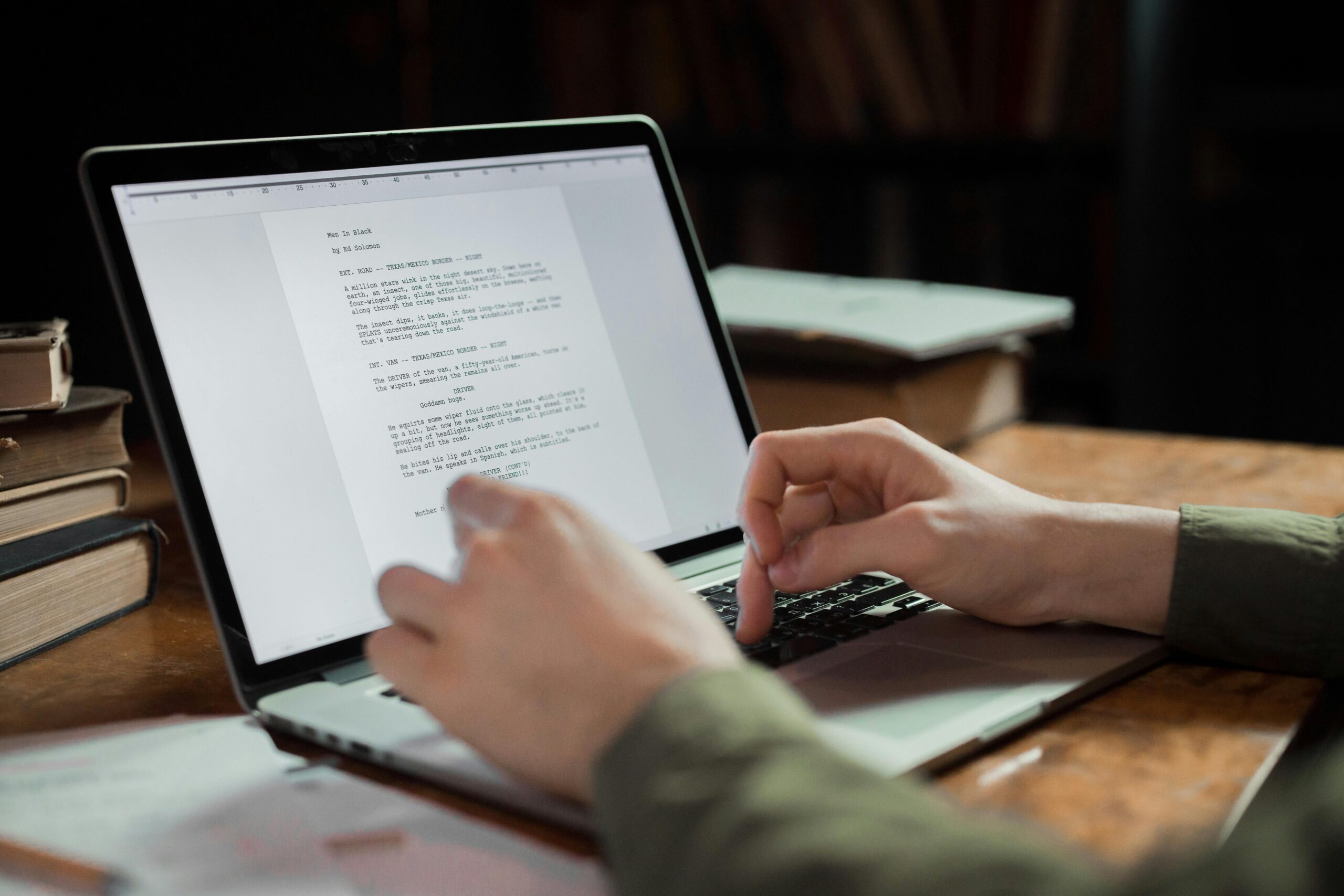In 2024, AI-powered video script writing software is revolutionizing the way creators, marketers, and businesses produce engaging video content. Whether you’re crafting a YouTube video, a promotional clip, or an educational series, the right AI tool can transform your ideas into compelling scripts with ease. But with so many options available, finding the perfect software can be overwhelming. In this article, we’ll dive into the top 5 AI-powered video script writing software of 2025, Maekersuite, Rytr, Jasper AI, Copy.ai, and Writesonic, comparing their features, strengths, and unique offerings to help you choose the best one for your video creation needs. Let’s explore how AI can elevate your scriptwriting process!
What is the best AI-powered Video Script Writing Software? Let’s review the top 5 best ai-powered video script writing software before making our recommendation.
Table of Contents

Maekersuite
Product Description:
Maekersuite is a cutting-edge AI-powered video scriptwriting software tailored specifically for video creators, marketers, and businesses. It leverages artificial intelligence to streamline the video scriptwriting process, providing users with engaging, concise, and well-structured scripts for various video formats. Whether you’re working on YouTube videos, explainer videos, ads, or training materials, Maekersuite helps generate professional scripts with minimal input.
Key Features:
- AI-Driven Script Generation: Offers a range of templates for different video types, including YouTube, ads, tutorials, and explainer videos.
- Topic and Hook Suggestions: AI-powered brainstorming suggests relevant topics, attention-grabbing hooks, and compelling CTAs.
- Script Segmentation: Automatically segments scripts into scenes, making it easier to visualize the flow of the video.
- SEO Optimization: Integrates SEO-focused features to ensure scripts are optimized for search engines and video platforms.
- Collaboration Tools: Allows multiple users to collaborate in real-time, making it ideal for teams working on video projects.
Pros and Cons
Pros:
- Specialized for Video Scriptwriting: Unlike many general-purpose AI tools, Maekersuite is designed specifically to craft scripts tailored for video formats.
- User-Friendly Interface: The simple, intuitive interface makes it easy for both beginners and experienced creators to generate scripts quickly.
- Time-Saving: AI-driven suggestions for video topics, hooks, and structure save time in brainstorming and editing.
- Scene Segmentation: Automatically breaks scripts into scenes, providing a clearer workflow for video production teams.
- High-Quality Output: The AI generates engaging and coherent scripts, designed to capture and maintain viewer attention.
Cons:
- Limited Versatility: Primarily focused on video scripts (as opposed to blogs or social media posts).
- Higher Price Point: Compared to more general AI writing tools, Maekersuite can be more expensive, given its specialized features.
- Learning Curve for Advanced Features: Some of the more advanced features, like script customization and collaboration, require a bit of a learning curve.
Pricing
Maekersuite typically offers tiered pricing plans:
- Personal Plan: Starts at around $23/month, suitable for solo creators or those producing fewer scripts.
- Pro Plan: Around $79/month, designed for creators publishing multiple projects each month.
- Agency Plan: Available for larger businesses or agencies that require tailored solutions or higher script volumes.
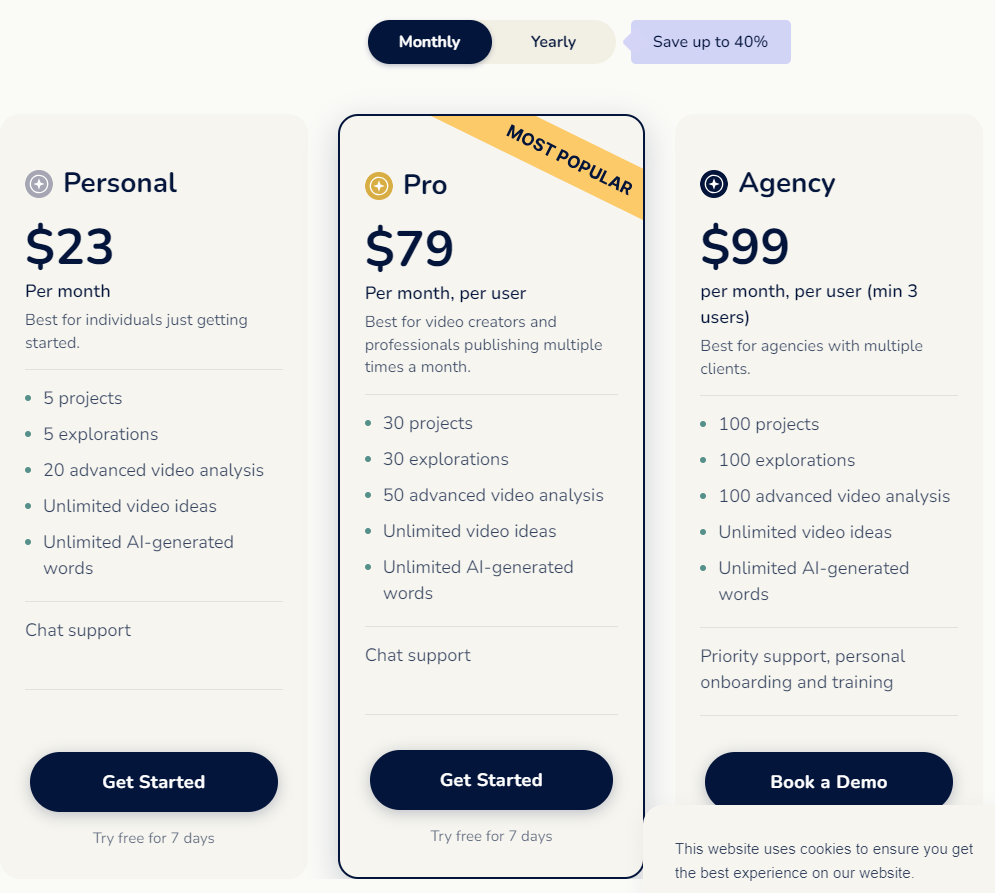
User Experience
- Easy Setup: Setting up Maekersuite is straightforward, with users able to start generating scripts within minutes of signing up.
- Fast Script Creation: The AI generates scripts rapidly, and users can customize tone, length, and style.
- Collaboration Tools: Teams can collaborate in real-time, making it ideal for content creators, marketers, and agencies that work on video production together.
- Responsive Customer Support: Maekersuite provides prompt customer service, with options for live chat, email support, and tutorials to help users maximize their experience.
Other Relevant Information
- Best For: YouTube creators, video marketers, businesses producing training or explainer videos, and agencies focused on video content.
- Supported Languages: Primarily in English, but offers limited support for additional languages depending on the subscription plan.
- Integrations: Integrates seamlessly with video production tools, helping users maintain workflow continuity.
- Regular Updates: The software is regularly updated, with new templates, features, and optimizations to keep up with evolving video content trends.
Overall Impression
When you enter your topic, you have the option of also entering more information to make further customize your script. Maekersuite first creates an outline which you can modify (if desired). Press “generate script”, and Maekersuite will generate your complete script in mere seconds! Maekersuite stands out as one of the best AI-powered scriptwriting tools for video creators who need high-quality, engaging scripts quickly. Its specialized focus on video makes it ideal for YouTubers, marketers, and educators looking for efficiency and quality in their video content. While it comes at a premium price, the time-saving benefits and tailored outputs make it worth the investment for serious video creators.

Rytr
Product Description:
Rytr is a versatile AI-powered writing assistant designed to help creators produce engaging content across a variety of formats, including video scripts. While it caters to general content creation like blogs, emails, and marketing copy, Rytr also offers specialized templates for generating video scripts tailored to YouTube, ads, explainer videos, and more. The software focuses on delivering quality content quickly, making it an ideal choice for solo creators, marketers, and small businesses looking for affordable AI-driven scriptwriting.
Key Features:
- Video Script Templates: Provides dedicated templates for video scripts, such as YouTube intros, video ads, and tutorials.
- Multi-Tone and Multi-Language Support: Allows users to adjust the tone (e.g., persuasive, conversational) and supports over 30 languages.
- AI-Driven Topic and Idea Generation: Helps users generate ideas, hooks, and calls to action, making it easier to get started on video scripts.
- Customization Options: Adjusts length, tone, and style based on specific video requirements.
- User-Friendly Interface: Intuitive design that allows users to quickly create scripts with minimal input.
Pros and Cons
Pros:
- Affordable Pricing: Offers one of the most cost-effective plans among AI writing tools, making it accessible for small creators and startups.
- Versatile Content Creation: In addition to video scripts, Rytr handles various content formats, providing an all-in-one solution.
- Multi-Language Support: Supports over 30 languages, making it useful for creators with a global audience.
- Fast Script Generation: AI generates scripts quickly, making it suitable for creators who need rapid output.
- Customizable Outputs: Users can set the tone, format, and length of scripts, offering a personalized touch.
Cons:
- Limited Video-Centric Features: While it generates video scripts, Rytr lacks advanced video-specific features like scene segmentation or storyboarding.
- Output Quality Variance: The AI’s quality can vary depending on the input prompt. Therefore, users may need to refine and edit outputs (if necessary).
- No Real-Time Collaboration: Unlike some specialized video scriptwriting tools, Rytr doesn’t offer collaborative features for teams.
Pricing

Rytr’s pricing is one of its strongest selling points, with tiered plans that accommodate different needs:
- Free Plan: Allows up to 10,000 characters per month, making it suitable for basic script creation and testing the tool, in addition to 20 or more pre-programmed tones of voice and exclusive community access.
- Unlimited Plan: $7.50/month, supports unlimited AI content generation per month, and the character limit is doubled from the free plan. Additionally, one tone match is included.
- Premium Plan: $24.16/month, allows unlimited AI content generation. Additionally, there are at least 35 language selections, tripled character limit, and multiple tone matches. This plan makes it ideal for frequent users and professional content creators.
User Experience
- Quick Setup: Users can sign up and start generating video scripts within minutes, with guided templates simplifying the process.
- Intuitive Interface: The simple design makes it easy to switch between different content types, including video scripts, with minimal learning required.
- Fast Content Creation: Rytr is known for its rapid output, helping users create scripts and other content in minutes.
- Customer Support: Offers responsive support through chat and email, along with tutorials and a user community for additional help.
Other Relevant Information
- Best For: Solo creators, small businesses, marketers, YouTube creators, and agencies that need a versatile AI writing assistant with budget-friendly pricing.
- Supported Languages: Over 30 languages, including English, Spanish, French, German, and more.
- Integrations: While it lacks direct integration with video production tools, Rytr supports integrations with platforms like WordPress and Gmail.
- Regular Updates: The software is frequently updated with new templates, languages, and content generation improvements.
Overall Impression
Rytr is an excellent choice for creators seeking a budget-friendly, versatile AI tool that can handle video scripts as well as other content formats. While it may lack some advanced features found in more specialized video scriptwriting tools, its low cost, fast output, and wide range of templates make it a strong contender, especially for freelancers, small teams, and marketers who produce diverse content types. If you’re looking for an all-in-one AI writing assistant that delivers decent quality at a low price, Rytr is definitely worth considering.

Jasper AI
Product Description:
Jasper AI is a robust AI-powered content creation tool designed to cater to a wide range of content needs, including video scriptwriting. Known for its versatility, Jasper AI offers a comprehensive set of features that make it a favorite among marketers, YouTube creators, and businesses. It leverages advanced AI models to generate engaging, well-structured, and optimized video scripts. Beyond video, Jasper AI excels at writing blogs, social media posts, ad copy, and more, making it a well-rounded solution for content creators.
Key Features:
- Video Script Templates: Offers specialized templates for YouTube scripts, video ads, explainer videos, and other video formats.
- Long-Form Assistant: Generates detailed scripts with customizable lengths and content depth, supporting narrative-driven video projects.
- SEO-Integrated Content: Comes with built-in integration with tools like Surfer SEO, ensuring video scripts are optimized for search engines and video platforms.
- Tone & Style Customization: Users can set the tone (e.g., professional, conversational) and style, allowing for tailored outputs suitable for specific audiences.
- AI-Powered Suggestions: Provides creative suggestions for hooks, video titles, CTAs, and scene transitions, making it easier to brainstorm and structure scripts.
Pros and Cons
Pros:
- Versatile Content Creation: Excels not only at video scripts but also at generating other content formats like blogs, social media posts, emails, and marketing copy.
- High-Quality Outputs: Known for producing clear, engaging, and well-structured scripts that require minimal editing.
- Advanced Customization: Offers a wide range of tones, styles, and templates, enabling users to create tailored scripts that fit their brand and video objectives.
- SEO Integration: Integrates with Surfer SEO, making it an excellent choice for creators who want SEO-friendly scripts optimized for YouTube and other platforms.
- User-Friendly Interface: Despite its powerful AI capabilities, the interface is intuitive, with clear prompts and a helpful onboarding experience.
Cons:
- Higher Price Point: Jasper AI is more expensive compared to other AI writing tools, making it less accessible for budget-conscious users.
- Steeper Learning Curve: With so many features and customization options, new users may require time to get used to the platform’s full potential.
- Limited Collaboration: While suitable for solo creators, Jasper AI lacks advanced real-time collaboration features for teams.
Pricing
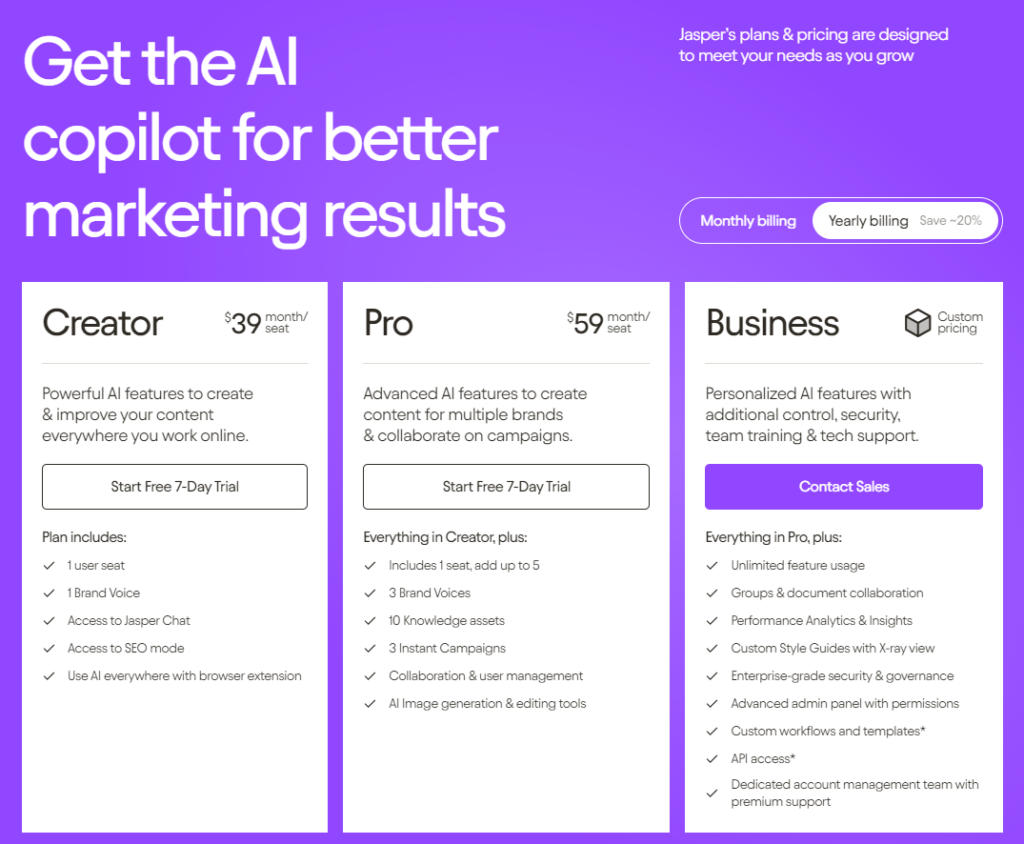
Jasper AI’s pricing reflects its wide range of features and premium output quality:
- Creator Plan: Starts at $39/month, ideal for short-form content creation, including video script snippets, but limited in character output.
- Pro Plan: $59/month, designed for long-form content creation, including full video scripts. It includes additional features like long-form assistance, more customizable options, and increased AI outputs.
- Business Plan: Custom pricing for larger teams and businesses, offering advanced features like collaboration, bulk content generation, and tailored AI models.
User Experience
- Comprehensive Onboarding: New users get a guided onboarding experience, with detailed tutorials that help navigate the tool and unlock its full potential.
- High-Quality Outputs: Jasper AI consistently delivers high-quality scripts that are well-structured, clear, and engaging, often requiring minimal edits.
- Flexible Workflow: Users can switch easily between different content types and customize their script outputs based on specific video formats.
- Strong Customer Support: Offers 24/7 support via chat, a help center with guides and tutorials, and an active user community for troubleshooting and best practices.
Other Relevant Information
- Best For: YouTube creators, video marketers, agencies, and businesses looking for a powerful AI tool that supports both video scripts and a wide range of other content formats.
- Supported Languages: Over 25 languages, making it suitable for creators with diverse audiences.
- Integrations: Direct integration with Surfer SEO for SEO optimization, along with other integrations that streamline workflow management.
- Frequent Updates: Regularly updated with new templates, improved AI models, and additional features based on user feedback.
Overall Impression
Jasper AI is a premium AI content creation tool that excels in video scriptwriting as well as other content formats. Its high-quality output, versatile templates, and advanced customization options make it one of the best choices for creators and businesses looking to produce professional video scripts quickly. While it comes with a higher price tag, the extensive feature set, user-friendly interface, and SEO integration make it worth the investment for serious content creators and marketers. If you’re seeking a powerful, multi-functional AI writing assistant that can handle diverse video projects, Jasper AI is an exceptional choice.

Copy.ai
Product Description:
Copy.ai is a powerful AI-driven content creation tool designed to help users quickly generate engaging copy across various formats, including video scripts. Known for its fast output and intuitive interface, Copy.ai offers a range of templates that cater to video creators, marketers, and small businesses. Whether you’re writing YouTube intros, promotional video scripts, or social media videos, Copy.ai delivers clear, concise, and well-structured scripts with just a few inputs. In addition to video scripts, it also excels at generating ad copy, social media content, blogs, and more, making it a versatile tool for content creators.
Key Features:
- Video Script Templates: Offers templates for creating YouTube video scripts, video ads, explainer videos, and social media videos.
- AI-Powered Content Generation: Quickly generates video scripts that include intros, hooks, body content, and calls to action.
- Easy Customization: Allows users to set tone, style, and length, enabling tailored scripts that fit specific video formats.
- Wide Range of Templates: Covers various content types beyond video scripts, making it an all-in-one tool for marketers and creators.
- Quick Idea Generation: Provides creative suggestions for video topics, storylines, and video titles, making brainstorming faster.
Pros and Cons
Pros:
- Fast Content Generation: Copy.ai is known for its rapid output, making it ideal for users who need scripts or other content quickly.
- User-Friendly Interface: The interface is simple and intuitive, allowing users to generate video scripts with minimal effort.
- Versatile Templates: Offers a wide variety of templates, making it suitable for various video formats and other content types, such as ad copy and social media posts.
- Customizable Outputs: Allows users to adjust the tone, length, and format of video scripts, enabling content that aligns with brand voice and style.
- Good for Marketers: Especially strong for generating short, snappy scripts that are ideal for social media and digital marketing videos.
Cons:
- Less Effective for Long-Form Scripts: While it handles short-form video scripts well, it can struggle with detailed, narrative-driven scripts that require more depth.
- Variable Output Quality: Output quality can vary depending on the input prompt, requiring users to refine and edit generated scripts for better results.
- No SEO Integration: Unlike some competitors, Copy.ai does not offer built-in SEO optimization for video scripts, making it less ideal for YouTube-specific scripts that need to be search-friendly.
Pricing

Copy.ai offers a straightforward pricing structure:
- Free Plan: Includes 2,000 words per month, providing access to all templates, including video script templates, making it suitable for testing the tool.
- Pro Plan: $42/month, up to 5 users. This plan offers unlimited content generation and priority support, making it ideal for frequent users and businesses that need regular content output.
- Team Plan: $249/month for up to 20 users, dedicated account manager, and 3,000 workflow credits.
- Growth Plan: $1,333/month for up to 75 users and 20,000 workflow credits.
- Expansion Plan: $2,666/month for up to 150 users with 45,000 workflow credits.
- Scale Plan: $4,000/month for up to 200 users and 75,000 workflow credits.
User Experience
- Easy Onboarding: Users can start generating video scripts within minutes of signing up, with guided templates that simplify the process.
- Fast Output: The AI is designed to generate scripts quickly, making it suitable for creators who need rapid turnarounds for video production.
- Simple Workflow: The interface is clean and easy to navigate, allowing users to switch between templates and content types without confusion.
- Support Resources: Offers a help center with guides, video tutorials, and a community forum for users looking to learn how to maximize the tool.
Other Relevant Information
- Best For: Marketers, YouTube creators, social media managers, and businesses looking for fast, engaging video scripts and other short-form content.
- Supported Languages: Supports over 25 languages, making it suitable for global users who need video scripts in different languages.
- Integrations: Does not offer direct integrations with SEO tools but integrates with platforms like Google Docs and email apps for easier content management.
- Regular Updates: Copy.ai frequently updates its AI models, templates, and features based on user feedback, ensuring improved output quality and user experience.
Overall Impression
Copy.ai is an excellent choice for users looking for a fast, easy-to-use AI content generator that performs well in short-form video scriptwriting. It’s particularly strong in creating scripts for social media videos, YouTube intros, and promotional content, making it a valuable tool for marketers and small businesses. While it may not offer the depth needed for long-form video projects or SEO integration, its versatile templates, quick output, and affordable pricing make it an attractive option for creators who need snappy, engaging video scripts on demand. If you’re seeking a budget-friendly, all-in-one AI content solution, Copy.ai is a solid choice.

Writesonic
Product Description:
Writesonic is a versatile AI-driven content creation tool that supports a wide array of content formats, including video scriptwriting. Known for its strong focus on marketing content, Writesonic offers a set of tools and templates designed to help creators generate engaging video scripts quickly. From YouTube videos and video ads to explainer videos and social media clips, Writesonic provides users with well-structured scripts that cater to both short-form and long-form video formats. Beyond video, it excels in creating blogs, ad copy, landing pages, and more, making it a go-to tool for content marketers and creators.
Key Features:
- Video Script Templates: Includes specific templates for YouTube videos, explainer videos, and video ads, enabling creators to craft scripts tailored to different video formats.
- Long-Form Assistant: Capable of generating longer, narrative-driven scripts, making it ideal for detailed video projects like tutorials and training videos.
- SEO-Optimized Content: Supports SEO-friendly scriptwriting, allowing users to create video scripts optimized for YouTube and other video platforms.
- AI-Powered Brainstorming: Helps users generate ideas for video topics, intros, hooks, and CTAs, making it easier to start video scripts from scratch.
- Customizable Tone & Style: Users can adjust the tone and style of scripts to match specific brand voices, making it suitable for different audiences.
Pros and Cons
Pros:
- Strong Marketing Focus: Writesonic excels in generating scripts for promotional videos, product demos, and digital marketing campaigns.
- High-Quality Outputs: Produces well-structured, engaging scripts with good storytelling, making it suitable for both short-form and long-form video content.
- SEO Integration: Offers built-in features to ensure video scripts are optimized for search, improving visibility on platforms like YouTube.
- Wide Range of Templates: Supports diverse templates beyond video scripts, making it a versatile tool for marketers and content creators.
- User-Friendly Interface: Simple, intuitive design makes it easy for users to navigate and generate scripts quickly.
Cons:
- Higher Pricing for Premium Features: Writesonic’s full set of features comes at a higher price, making it less accessible for smaller budgets.
- Variable Output Quality: The quality of AI outputs can vary, especially for more complex scripts, requiring users to refine and edit scripts for the best results.
- No Real-Time Collaboration: While it’s great for solo creators, Writesonic lacks advanced collaboration tools that are useful for teams working on video projects together.
Pricing
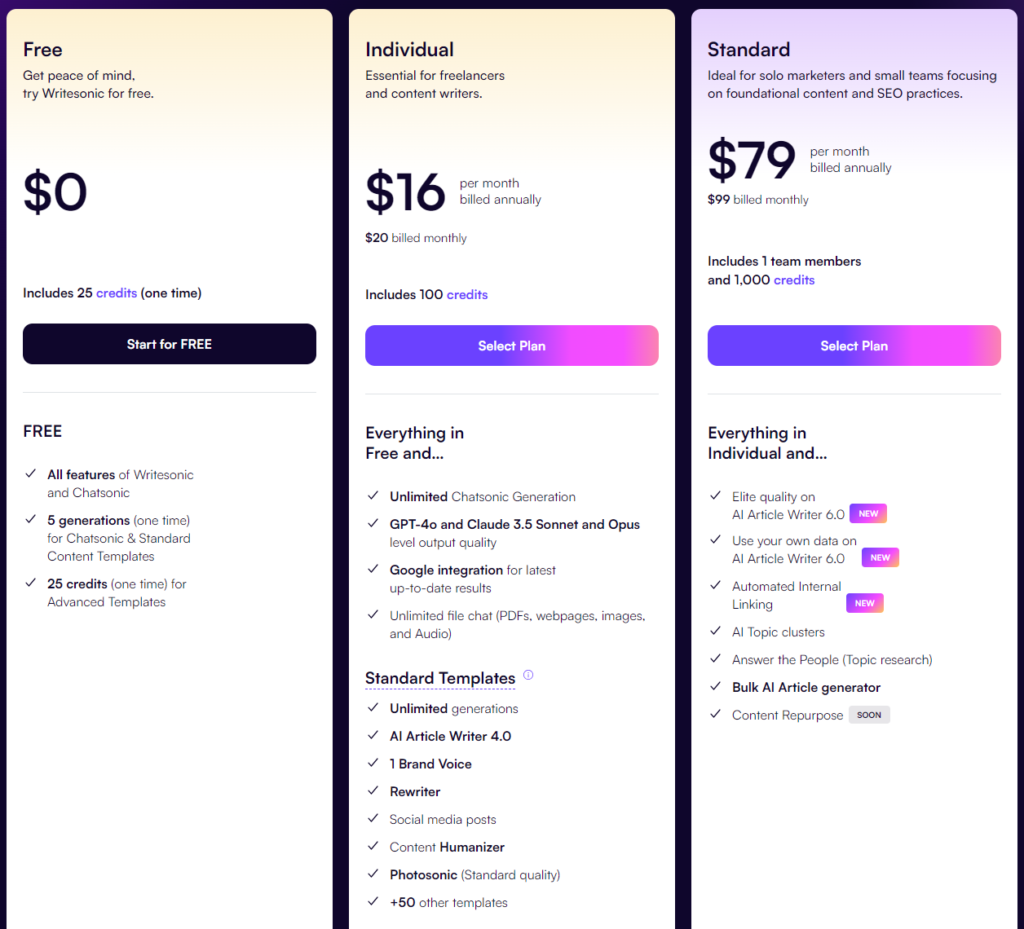
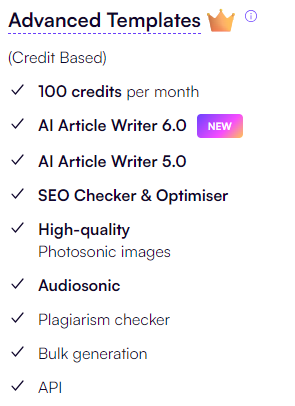
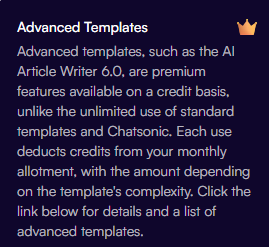
Writesonic offers a tiered pricing structure based on the level of content needed:
- Free Trial: Provides limited credits for users to test the software and explore templates, including video scripts.
- Individual Plan: $20/month, one user and 100 credits. This plan is suitable for users who need limited content creation, including short video scripts, with up to 75,000 words.
- Standard Plan: $99/month, for one team member and 1,000 credits for long-form content, making it ideal for users creating longer video scripts, blogs, and landing pages.
User Experience
- Fast Setup: Users can start generating video scripts within minutes of signing up, thanks to clear templates and guided prompts.
- Easy Script Generation: The AI generates scripts rapidly, making it suitable for users who need fast turnarounds for video projects.
- Flexible Workflow: The interface supports a smooth workflow, allowing users to switch easily between video scripts and other content types.
- Responsive Support: Offers 24/7 support through live chat and a comprehensive help center with tutorials, guides, and user forums.
Other Relevant Information
- Best For: Video marketers, YouTube creators, social media managers, and businesses that need marketing-focused video scripts and other promotional content.
- Supported Languages: Supports over 20 languages, making it a good choice for creators who need scripts in multiple languages.
- Integrations: While not specifically integrated with video production tools, Writesonic offers integrations with Surfer SEO and other platforms for seamless content management.
- Frequent Updates: Regularly updated to enhance AI models, introduce new templates, and improve output quality, ensuring it stays up-to-date with current trends.
Overall Impression
Writesonic is a powerful AI tool for generating video scripts as well as other types of marketing content. It’s best suited for users who need high-quality, SEO-friendly scripts for promotional videos, product demos, and YouTube content. Its strength lies in its ability to handle both short-form and long-form video scripts, making it versatile for creators and marketers. While it may come with a higher price, the wide range of templates, marketing focus, and SEO integration make it a valuable choice for serious content creators and businesses looking to produce professional scripts quickly. If you’re seeking an all-in-one marketing tool that excels at video scriptwriting, Writesonic is a top contender.
Conclusion: Best AI-Powered Video Script Writing Software for 2024
In this review of the top AI-powered video script writing software—Maekersuite, Rytr, Jasper AI, Copy.ai, and Writesonic—each tool brings unique strengths to the table. Here are the main takeaways:
- Maekersuite stands out with its specialized focus on video scriptwriting, offering detailed templates, scene segmentation, and seamless integration with video workflows. It’s designed to cater specifically to video creators, making it the best choice for YouTubers, marketers, and educators seeking high-quality, video-specific scripts.
- Rytr excels as a budget-friendly, versatile AI tool that handles both short-form and long-form scripts efficiently. With its affordable pricing and simple interface, it’s perfect for small creators, businesses, and marketers who need quick script outputs across multiple content types.
- Jasper AI is the best option for those seeking a premium, all-in-one content solution with advanced customization and long-form capabilities. It’s ideal for users who want a powerful AI writing assistant that can handle various content formats, including video scripts.
- Copy.ai is a fast, easy-to-use tool, particularly effective for short, snappy scripts like YouTube intros, social media videos, and video ads. Its versatility and quick outputs make it great for marketers and small businesses looking to produce engaging content quickly.
- Writesonic excels in generating marketing-focused video scripts with built-in SEO features, making it ideal for users who need scripts optimized for YouTube and other platforms. Its wide range of templates and ability to create long-form video content make it valuable for marketers and content teams.
Why Maekersuite and Rytr Are our Winning Picks
- Maekersuite is the top choice for creators focused primarily on video content. Its specialized features, video-centric templates, and scene segmentation ensure that users get high-quality, engaging scripts tailored for video formats.
- Rytr is the best choice for users seeking a cost-effective, versatile AI tool that can handle video scripts as well as a wide range of other content types. Its affordability, fast outputs, and ease of use make it perfect for budget-conscious creators who need an all-in-one solution.
If you’re looking for the best AI scriptwriting software, both Maekersuite and Rytr deliver outstanding value for video creators, marketers, and businesses aiming to produce professional-quality scripts efficiently.