AI video creation and scriptwriting tools are transforming the way we create videos, making it faster and easier to produce professional-quality content. Whether you’re a marketer, blogger, educator, or content creator, finding the right AI video creation and scriptwriting tools can elevate your video production game. In this post, we compare the top 14 AI video creation and scriptwriting tools, highlighting their features, pros, cons, and pricing to help you choose the best option for your needs. Each product is designed to cater to different needs, offering a range of features, pricing, and user experiences.
What is the best AI video & creation scriptwriting tool? Let’s dive into each tool to understand its features, strengths, and weaknesses.
Table of Contents
1. FlexClip – AI Video Creation and Scriptwriting Tools

Overview: FlexClip is an intuitive AI-powered video creation and scriptwriting tool designed to simplify video production for creators of all skill levels. It offers a wide range of customizable templates, a vast media library, and AI-enhanced features like automated scriptwriting and text-to-video generation. With its robust editing tools and support for multiple video formats, FlexClip enables users to produce professional-quality videos quickly and efficiently.
- Ease of Use: FlexClip is extremely user-friendly, with a drag-and-drop interface and AI tools that make video creation accessible for beginners.
- Scriptwriting Capabilities: The AI scriptwriting feature is straightforward and effective for generating simple, engaging scripts tailored to your project.
- Video Quality & Formats: FlexClip supports HD and 4K video outputs and a variety of formats, ensuring high-quality results for diverse platforms.
- Templates & Media Library: With thousands of templates and a rich media library, FlexClip provides creative resources for almost any type of video project.
- Customization & Editing Tools: The platform offers powerful yet simple customization tools, including transitions, animations, text overlays, and audio editing.
- Collaboration Features: Collaboration is limited, with no real-time team editing, making it less ideal for group projects.
- Platform Compatibility: FlexClip is cloud-based and works seamlessly across major web browsers but lacks a dedicated mobile app.
- Features: FlexClip combines AI tools, a media library, customizable templates, and advanced editing options into an all-in-one video creation platform.
- Pros: Easy-to-use interface, extensive media library, and support for high-quality video formats.
- Cons: May not meet the needs of some professional filmmakers.
- Best For: Content creators, small businesses, and individuals seeking an easy, cost-effective way to create professional-looking videos.
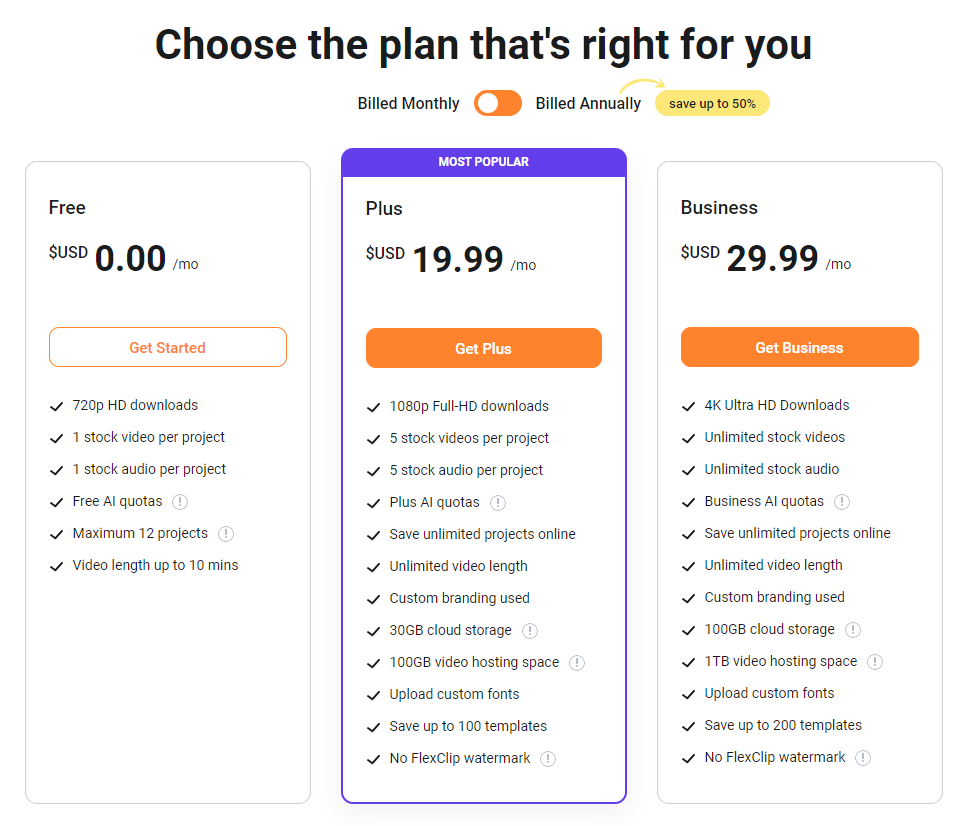
2. Wondershare Filmora – AI Video Creation and Scriptwriting Tools

Overview: Known for its intuitive, drag-and-drop interface, Wondershare Filmora is a comprehensive video editing tool with robust features for beginners and semi-professional editors. It’s packed with templates, transitions, and effects, enabling users to create visually rich videos without needing extensive editing experience. While it doesn’t have advanced AI-driven features, Filmora is highly versatile for general video editing needs.
- Ease of Use: Beginner-friendly with a drag-and-drop interface.
- Scriptwriting Capabilities: Basic text input; not specifically for scriptwriting but supports overlays and captions.
- Video Quality & Formats: High-quality video export in various formats, including 4K.
- Templates & Media Library: Extensive library of templates, animations, and royalty-free media.
- Customization & Editing Tools: Advanced editing tools, effects, transitions, and keyframing capabilities.
- Collaboration Features: Minimal collaboration; mainly designed for individual editing.
- Platform Compatibility: Compatible with Windows and macOS.
- Features: Advanced video editing tools, audio enhancement, visual effects.
- Pros: Feature-rich, affordable, versatile.
- Cons: Limited AI-driven features for scriptwriting.
- Best For: Content creators, YouTubers, and individuals needing customizable video editing.
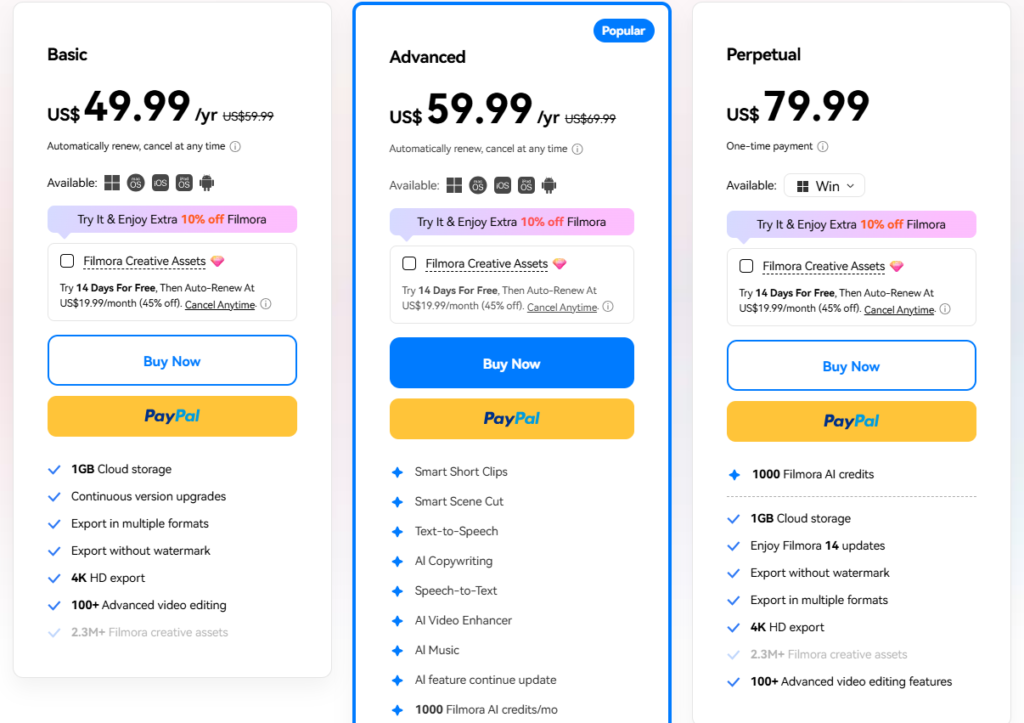
3. Deepbrain AI – AI Video Creation and Scriptwriting Tools

Overview: DeepBrain AI allows users to create engaging videos with realistic avatars that can narrate any text-based script, making it ideal for presentations and corporate training. The platform supports various languages and is tailored for businesses that need streamlined video production. However, customization options are somewhat limited, and it’s primarily focused on avatar-based videos.
- Ease of Use: Intuitive interface with straightforward controls.
- Scriptwriting Capabilities: Accepts text scripts and offers various AI voices for narration.
- Video Quality & Formats: High-quality video output with options for 1080p; avatar-driven videos.
- Templates & Media Library: Limited templates; mainly focused on presentation-style videos.
- Customization & Editing Tools: Basic tools for adjusting voice, pacing, and avatar appearance.
- Collaboration Features: Few collaboration options, geared towards individual users.
- Platform Compatibility: Web-based platform.
- Features: AI avatars, voice cloning, multi-language support.
- Pros: High-quality AI avatars, easy to use, effective for business presentations.
- Cons: Limited customization, fewer templates.
- Best For: Corporate training, e-learning, and presentations.
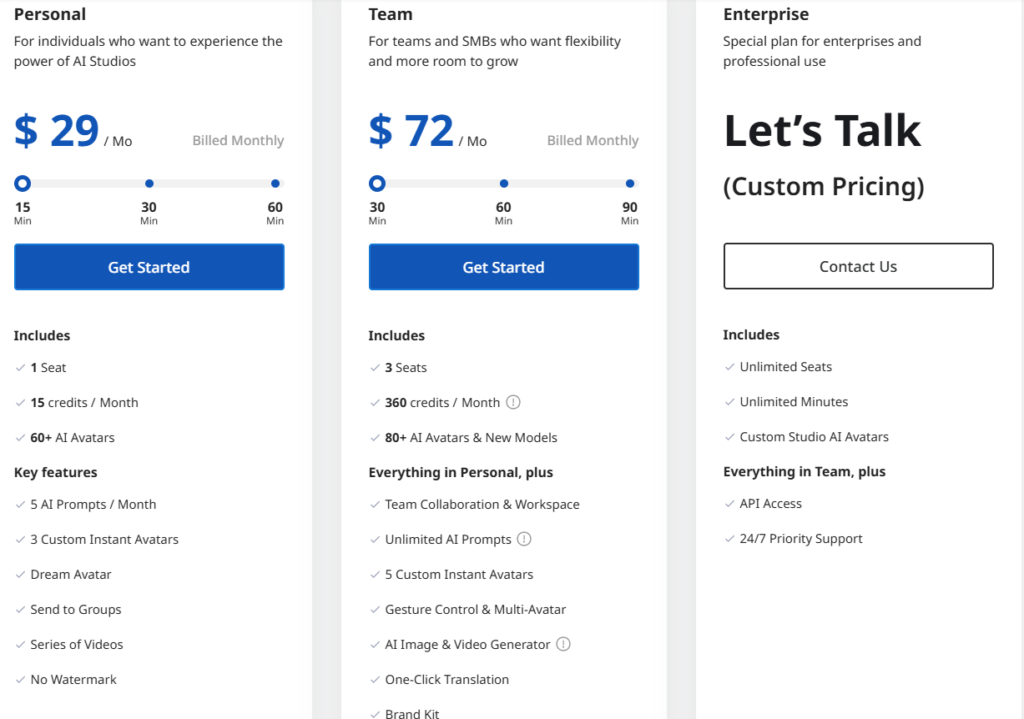
4. Runway ML – AI Video Creation and Scriptwriting Tools

Overview: Runway ML stands out for its AI-driven video editing and special effects, offering advanced tools like background removal, motion tracking, and color correction. This tool is geared towards professionals looking for AI-assisted post-production capabilities. While Runway ML doesn’t focus on scriptwriting, it’s ideal for those looking to incorporate AI into their editing workflow.
- Ease of Use: Easy to use, though some tools require a learning curve.
- Scriptwriting Capabilities: No built-in scriptwriting; focused on video effects and editing.
- Video Quality & Formats: Supports various formats, high-quality export.
- Templates & Media Library: Extensive media library, effects, and pre-trained models.
- Customization & Editing Tools: Advanced AI-driven tools for rotoscoping, masking, and background removal.
- Collaboration Features: Cloud-based, suitable for team projects with shared access.
- Platform Compatibility: Web-based with some desktop functionality.
- Features: AI-based video editing, effects, and compositing.
- Pros: Robust AI tools for video editing, collaborative capabilities.
- Cons: Limited scriptwriting; primarily for post-production effects.
- Best For: Professional video editors and post-production teams.
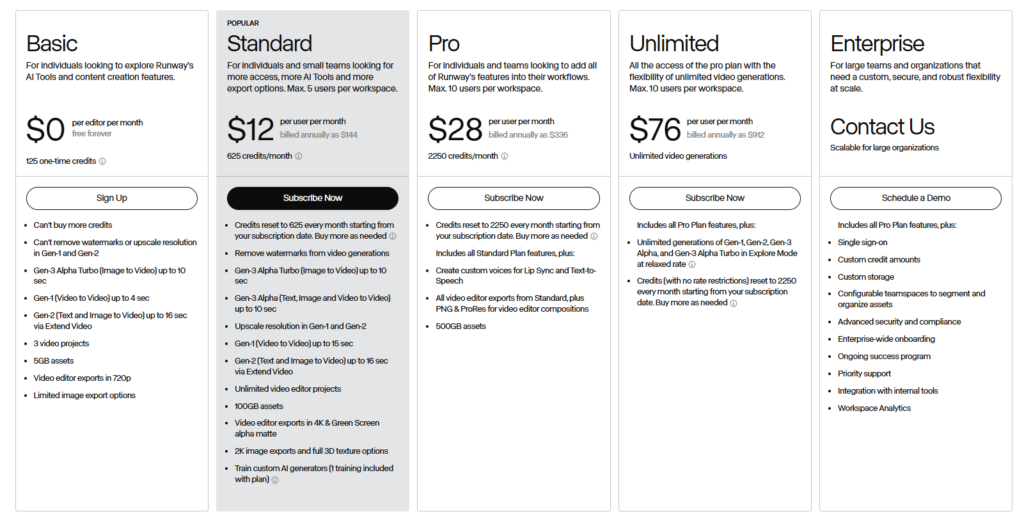
5. Veed.io – AI Video Creation and Scriptwriting Tools

Overview: Veed.io is a user-friendly video editing platform that caters to social media creators, with easy tools for adding subtitles, captions, and effects. It provides numerous templates and an extensive media library, making it a good choice for quick edits and content for platforms like Instagram or YouTube. Although limited in advanced editing features, Veed.io is affordable and perfect for fast-paced social media content.
- Ease of Use: Very user-friendly with drag-and-drop functionality.
- Scriptwriting Capabilities: Allows captioning and text overlays but lacks scriptwriting.
- Video Quality & Formats: Offers 1080p and various export options.
- Templates & Media Library: Large library of templates, graphics, and royalty-free media.
- Customization & Editing Tools: Basic to intermediate editing tools, including subtitles and effects.
- Collaboration Features: Basic collaboration, including shared access and commenting.
- Platform Compatibility: Web-based.
- Features: Subtitles, text overlays, effects, and GIF creation.
- Pros: Easy to use, extensive template library, good for quick edits.
- Cons: Limited advanced editing tools.
- Best For: Social media content, quick edits, and beginners.
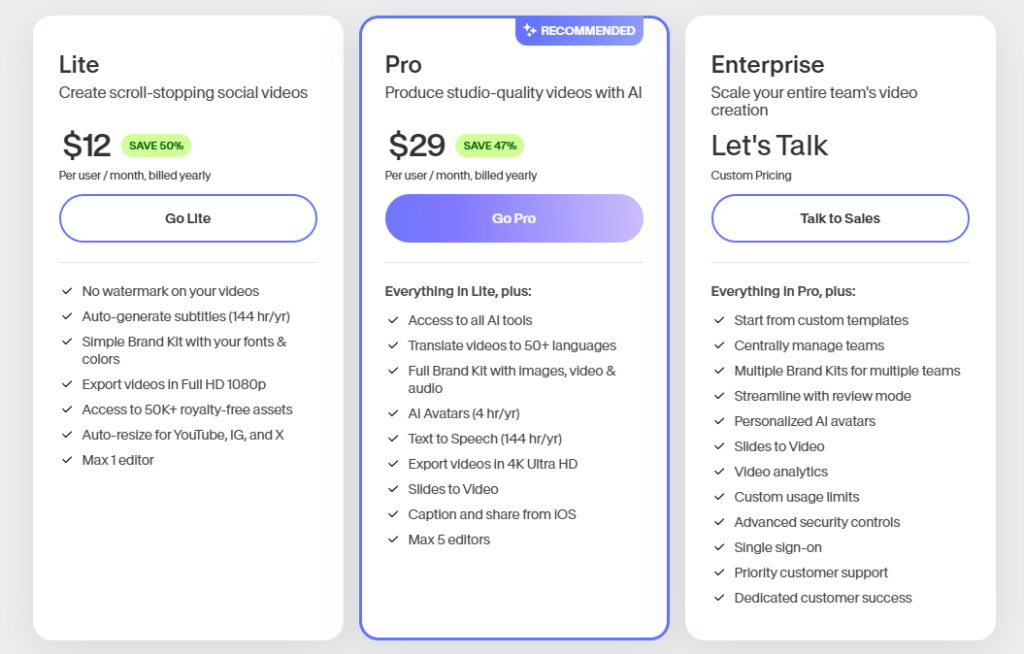
6. Steve.ai – AI Video Creation and Scriptwriting Tools

Overview: Designed for producing animated explainer videos, Steve AI uses text-based scripts to automatically generate animations. It’s ideal for businesses and educators who need simple, visually engaging videos, and it offers basic customization for characters and scenes. While its animation options are not as advanced, it’s efficient for creating quick, informational videos.
- Ease of Use: Beginner-friendly interface, simple to use.
- Scriptwriting Capabilities: Script input with AI narration and voice options.
- Video Quality & Formats: Outputs in 1080p HD, suitable for explainer and animated videos.
- Templates & Media Library: Decent range of templates focused on explainer videos.
- Customization & Editing Tools: Limited editing capabilities, mostly for adjusting timing and text.
- Collaboration Features: Limited to individual use.
- Platform Compatibility: Web-based.
- Features: AI-generated animated videos, character animations.
- Pros: Easy to create animated videos, affordable.
- Cons: Limited customization, fewer editing tools.
- Best For: Simple explainer videos and educational content.
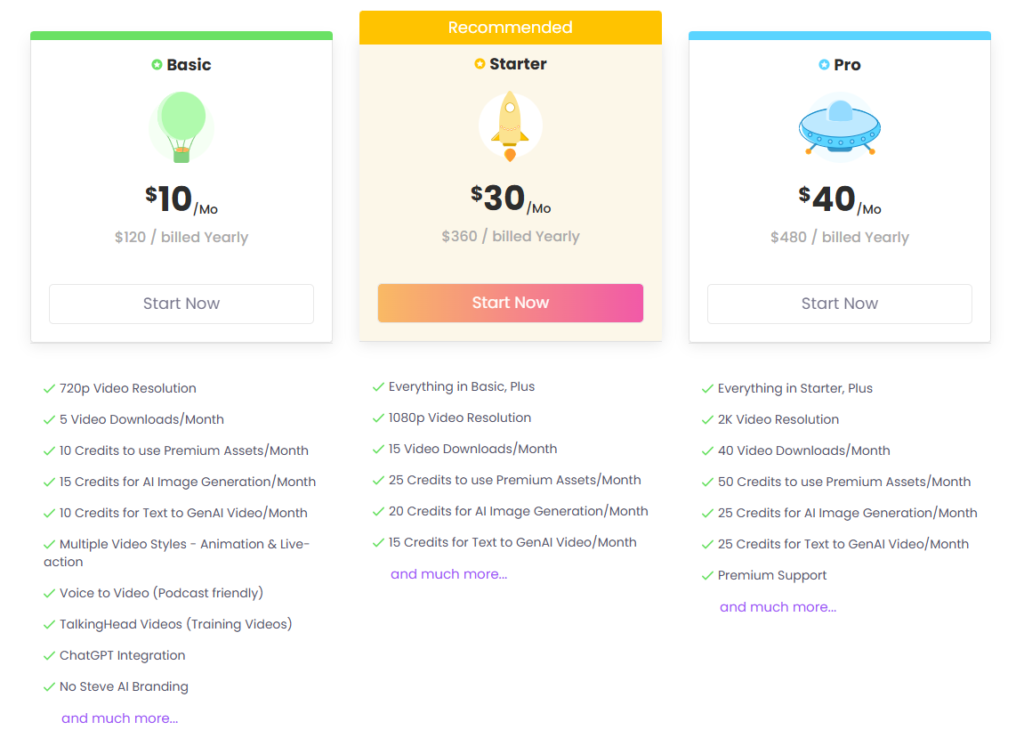
7. Pictory – AI Video Creation and Scriptwriting Tools

Overview: Pictory is a text-to-video tool that transforms blog posts, articles, or text inputs into engaging videos. Targeted at content marketers, it includes a large library of templates, images, and audio, making it easy to create videos for social media or marketing. While it doesn’t have advanced editing features, Pictory’s simplicity is ideal for repurposing written content.
- Ease of Use: Easy to navigate with guided workflows.
- Scriptwriting Capabilities: Supports video scripts and text-to-video creation.
- Video Quality & Formats: 1080p output, suitable for social media and marketing.
- Templates & Media Library: Large media library, with templates focused on social media.
- Customization & Editing Tools: Basic editing, text overlays, and transitions.
- Collaboration Features: Limited to solo use, with basic team sharing.
- Platform Compatibility: Web-based.
- Features: Text-to-video, voiceovers, subtitles.
- Pros: Great for text-to-video, large template library.
- Cons: May desire more Advanced editing features.
- Best For: Social media videos and marketing.
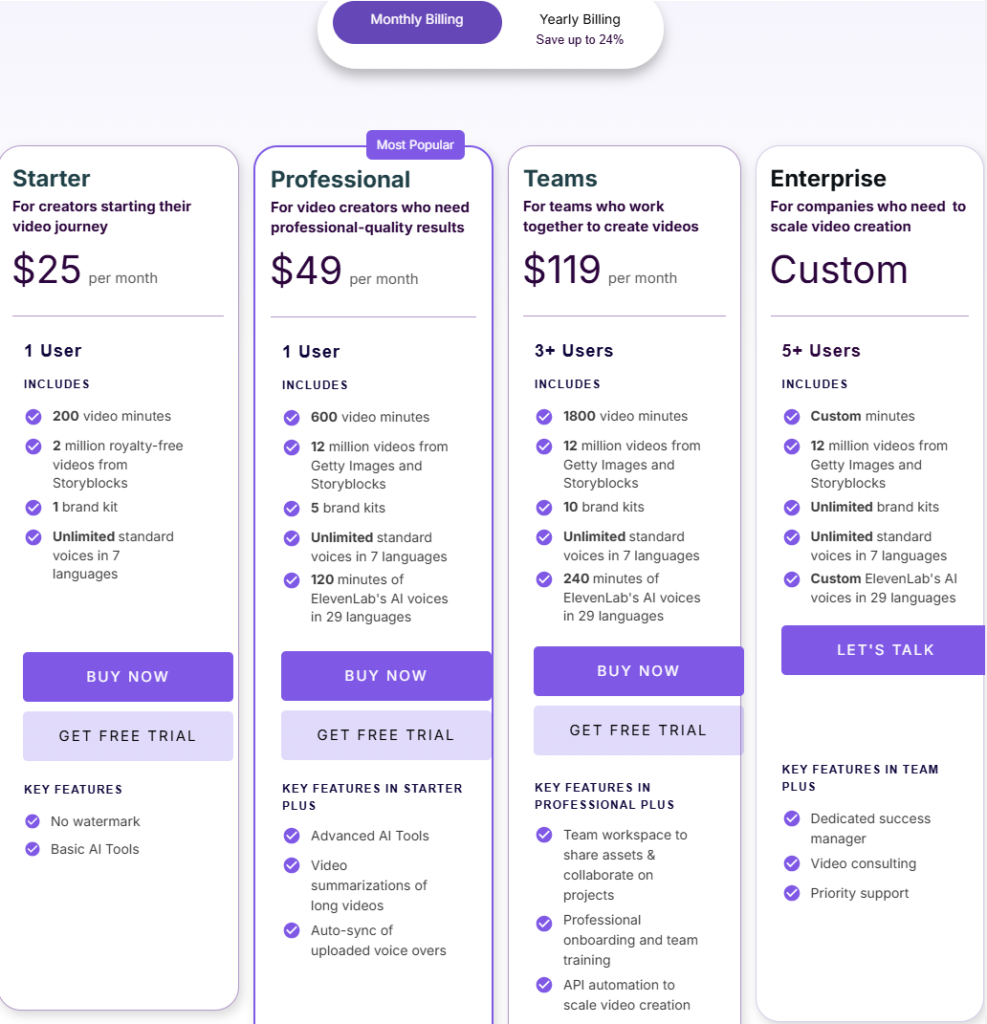
8. InVideo AI – AI Video Creation and Scriptwriting Tools

Overview: InVideo is an easy-to-use platform focused on converting scripts or text into videos with pre-designed templates and effects. Suitable for small businesses and marketers, InVideo supports various social media formats and offers a broad selection of templates. It’s an affordable tool for quick, professional-looking videos, though it may lack the depth needed for more intricate editing.
- Ease of Use: Very intuitive, user-friendly.
- Scriptwriting Capabilities: Script-to-video capabilities with various text overlays.
- Video Quality & Formats: Outputs up to 1080p, various social media formats.
- Templates & Media Library: Extensive library, with a focus on social media templates.
- Customization & Editing Tools: Good editing options, including transitions, effects, and text.
- Collaboration Features: Basic team collaboration features.
- Platform Compatibility: Web-based.
- Features: Script-to-video, text overlays, extensive templates.
- Pros: Affordable, easy to use, great templates.
- Cons: May desire more advanced features.
- Best For: Social media marketers and small businesses.
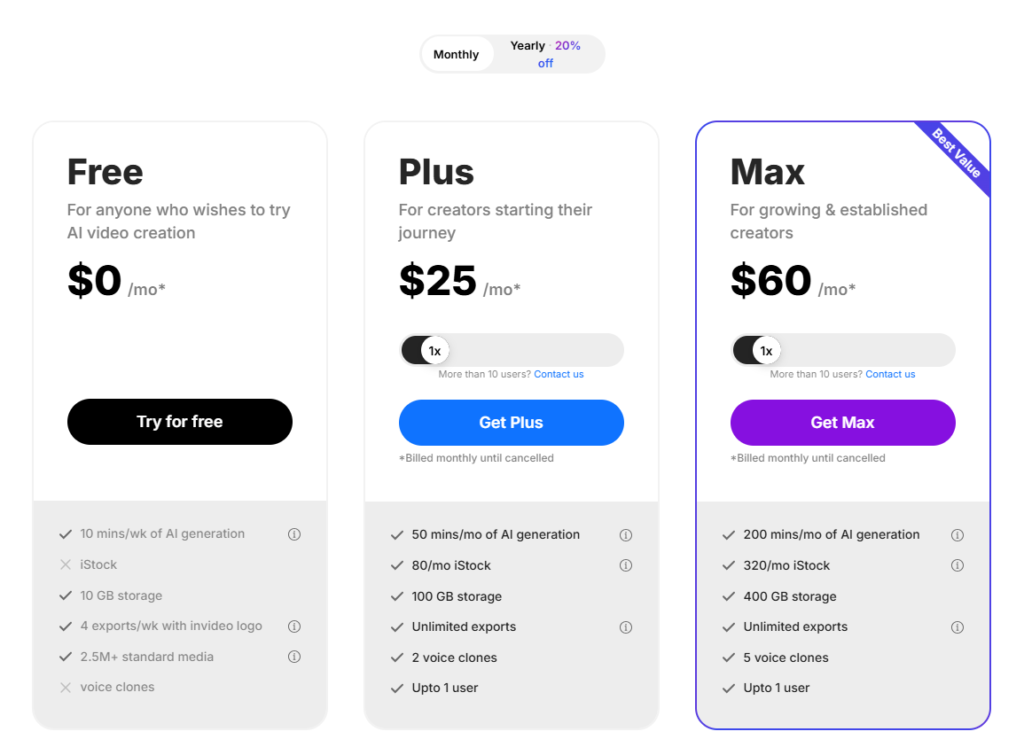
9. Lumen5 – AI Video Creation and Scriptwriting Tools

Overview: Lumen5 transforms text content like blog posts into shareable videos using an AI-driven process that matches visuals to text. It’s highly useful for content marketers who want to repurpose articles or blog posts as video content, though customization options are somewhat limited. The platform is particularly suited to social media marketers focused on quick, visually engaging content.
- Ease of Use: Beginner-friendly with drag-and-drop functionality.
- Scriptwriting Capabilities: Turns blog posts or text scripts into video content.
- Video Quality & Formats: High-quality exports, various formats for social media.
- Templates & Media Library: Large library with social media-focused templates.
- Customization & Editing Tools: Basic editing tools, text overlay, and transitions.
- Collaboration Features: Shared team access and comments.
- Platform Compatibility: Web-based.Features: Text-to-video, social media templates, stock library.
- Pros: Simple to use, great for text-based videos.
- Cons: Limited customization.
- Best For: Content repurposing and social media marketing.
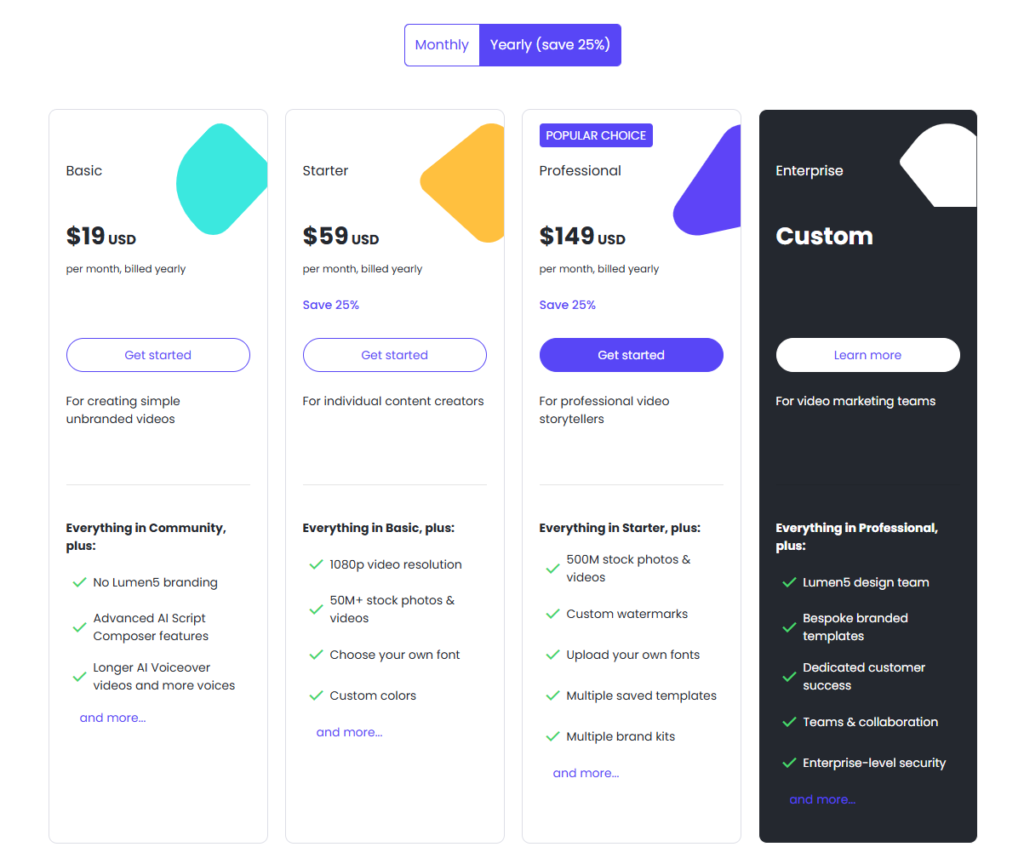
10. HeyGen – AI Video Creation and Scriptwriting Tools

Overview: Heygen offers avatar-driven video creation, where users can input scripts that are narrated by AI avatars. It’s ideal for corporate training and customer service, as it provides a straightforward way to create professional videos without video production resources. While customization is minimal, Heygen is valuable for corporate use where consistent messaging is key.
- Ease of Use: Simple, guided workflows.
- Scriptwriting Capabilities: Text-to-speech narration with various language options.
- Video Quality & Formats: HD quality with various export options.
- Templates & Media Library: Limited library, with a focus on corporate templates.
- Customization & Editing Tools: Basic tools, limited customizations.
- Collaboration Features: Few collaboration tools.
- Platform Compatibility: Web-based.
- Features: AI avatars, text-to-speech.
- Pros: Easy corporate video creation.
- Cons: Limited creativity.
- Best For: Corporate and HR training videos.
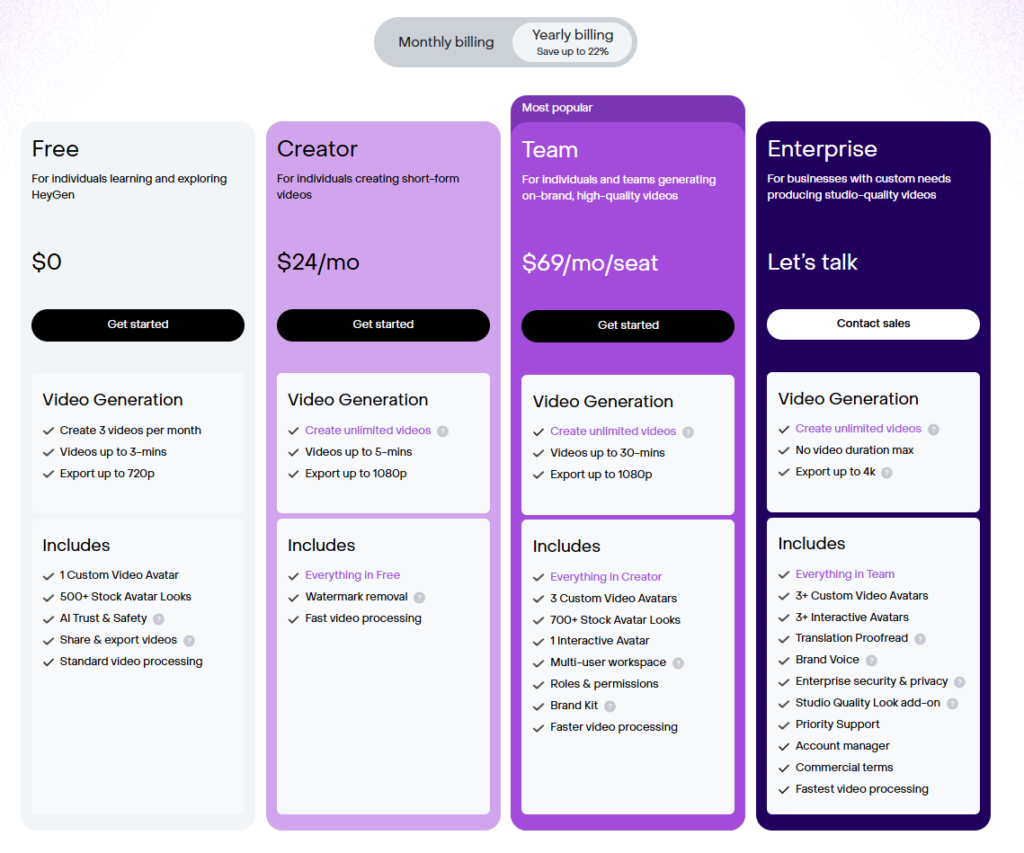
11. Wisecut – AI Video Creation and Scriptwriting Tools

Overview: Wisecut is an automated video editing tool designed for vloggers and interviewers, using AI to handle jump cuts, background music, and sound leveling. It saves time on editing and produces clean, polished content quickly, though it lacks advanced manual editing options. It’s great for those looking to produce videos quickly without complex editing.
- Ease of Use: User-friendly, specifically for automated editing.
- Scriptwriting Capabilities: Supports voice-to-text captions and overlays.
- Video Quality & Formats: HD output with a focus on online sharing.
- Templates & Media Library: Basic template options, limited library.
- Customization & Editing Tools: Automated cuts, background music.
- Collaboration Features: Limited collaboration options.
- Platform Compatibility: Web-based.
- Features: Automated editing, text-to-audio syncing.
- Pros: Saves editing time, intuitive.
- Cons: Limited manual editing.
- Best For: Quick edits for vlogs and interviews.
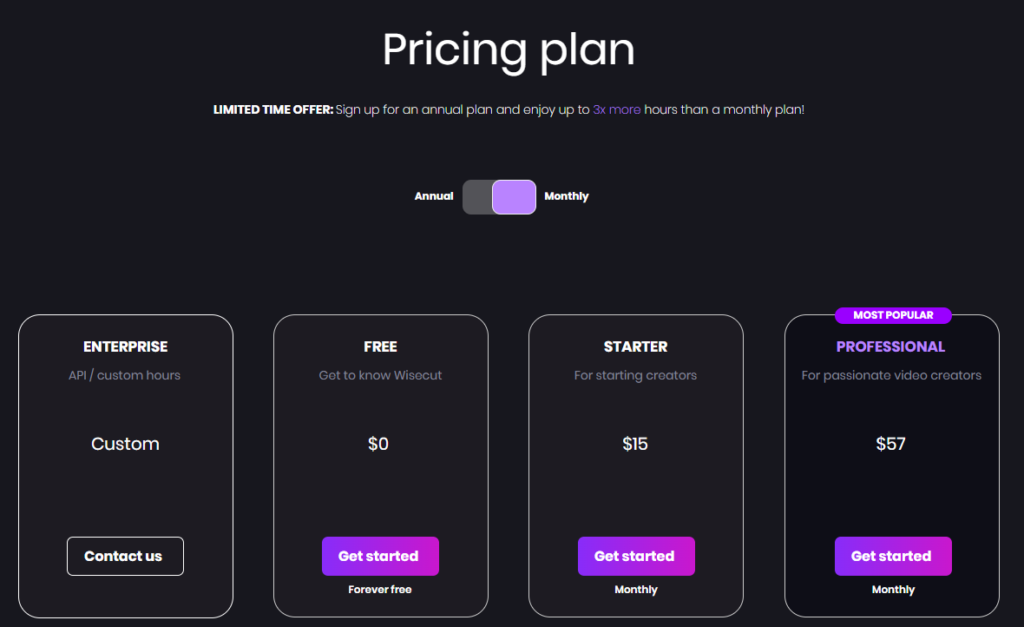
12. Visla – AI Video Creation and Scriptwriting Tools

Overview: Visla is a user-friendly video creation tool tailored for social media marketers, offering easy templates, text overlays, and basic editing features. With its simple interface, it’s perfect for users looking to create engaging social media content with minimal effort. Although it lacks high-level editing tools, Visla is effective for producing short, impactful videos.
- Ease of Use: User-friendly, intuitive interface.
- Scriptwriting Capabilities: Allows text overlays and captions.
- Video Quality & Formats: HD quality with various social media formats.
- Templates & Media Library: Media library with social and marketing templates.
- Customization & Editing Tools: Basic editing, text, and overlays.
- Platform Compatibility: Web-based.
- Features: Social media integration, text overlays.
- Pros: Easy-to-use, good for social content.
- Cons: Limited advanced features.
- Best For: Social media content creators.
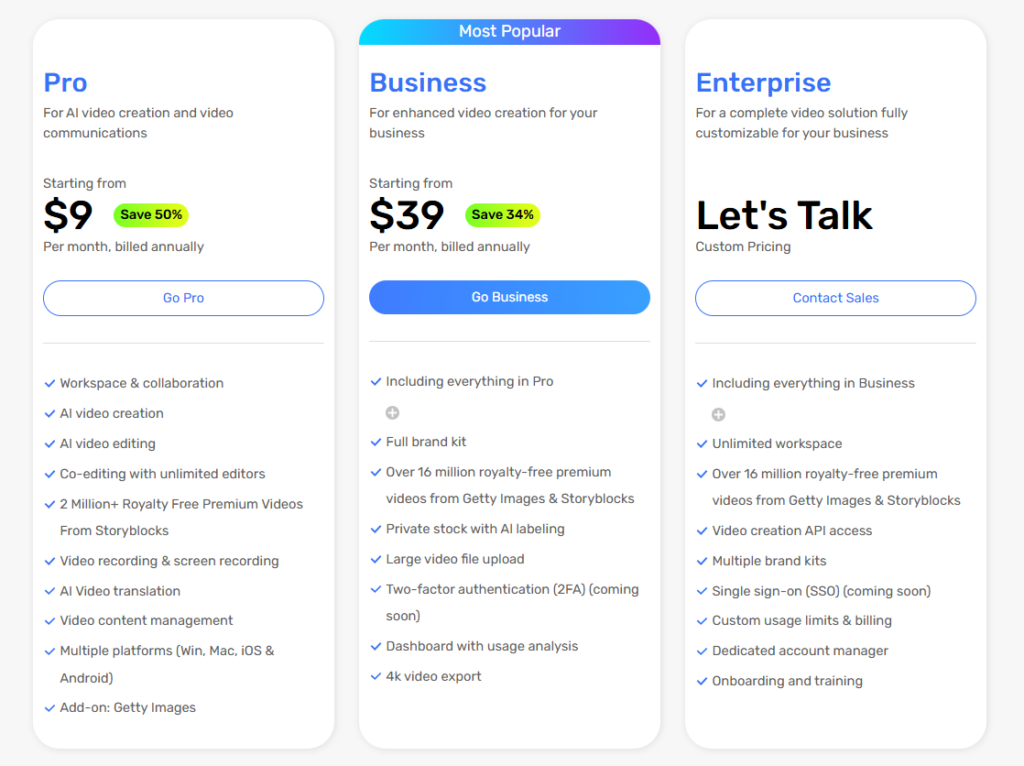
13. VideoGen – AI Video Creation and Scriptwriting Tools

Overview: VideoGen is an AI-powered video creation platform designed to help users produce professional videos quickly and efficiently. With a variety of templates, easy customization options, and high-quality video output, it’s tailored for content marketers, social media creators, and businesses looking to streamline video production. VideoGen supports multiple video formats and resolutions, making it versatile for various platforms, from social media to corporate presentations.
- Ease of Use: VideoGen offers an intuitive, user-friendly interface that allows users to create videos with minimal effort, even without prior editing experience.
- Scriptwriting Capabilities: VideoGen provides basic script input functionality, allowing users to add text overlays and captions but lacks advanced scriptwriting tools.
- Video Quality & Formats: High-quality video output in multiple formats, including HD and 4K, suitable for both digital and professional use.
- Templates & Media Library: A vast library of templates, stock footage, and royalty-free audio provides ample options for diverse video styles.
- Customization & Editing Tools: VideoGen includes a range of editing tools for adding transitions, effects, and text overlays, making it flexible for customization.
- Platform Compatibility: It is compatible across web-based platforms, allowing users to access and edit videos on any device with internet access.
- Features: Key features include AI-driven video creation, a large template library, and easy export options for social media sharing.
- Pros: Quick and efficient video creation with high-quality results; ample templates and media options for various needs.
- Cons: Advanced editing and scriptwriting features may not satisfy professional editors.
- Best For: Ideal for content marketers, small businesses, and social media creators needing quick, professional videos without complex editing.
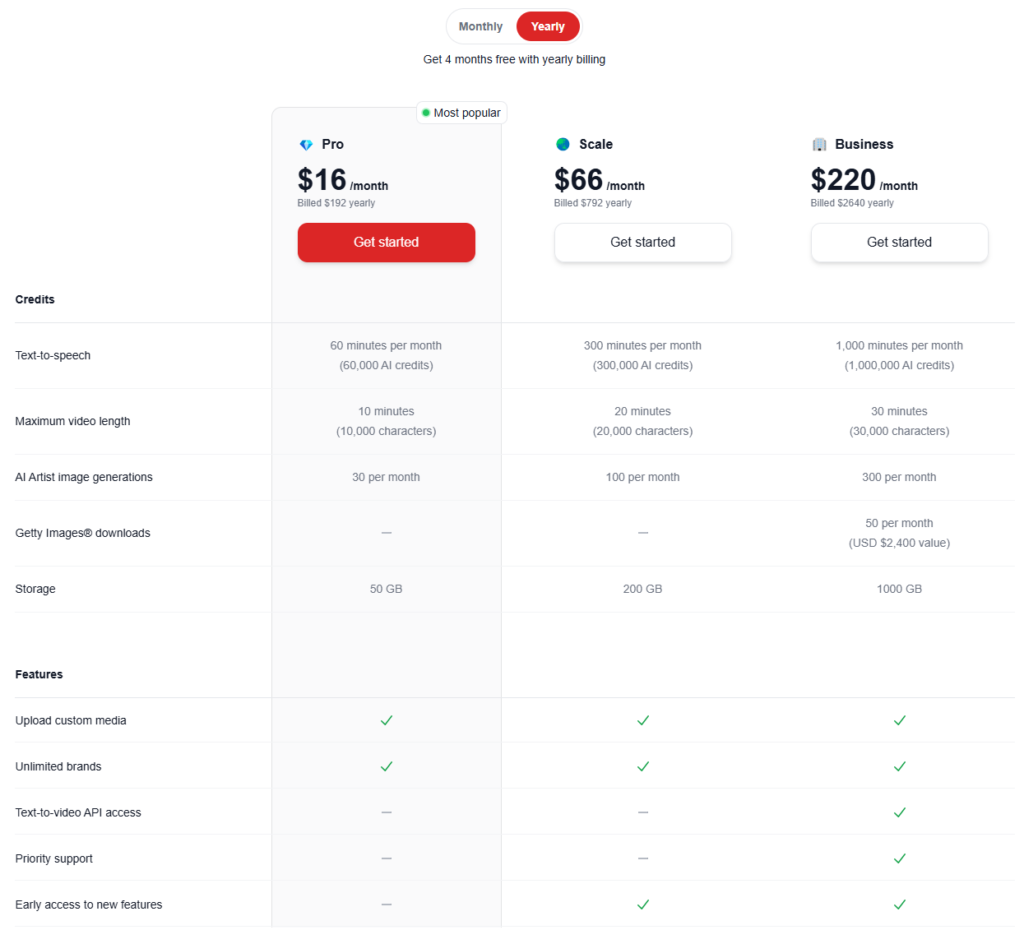
14. Synthesia – AI Video Creation and Scriptwriting Tools

Overview: Synthesia is a powerful AI video creation tool that allows users to create realistic, avatar-driven videos by simply typing in a script. Ideal for corporate training, explainer videos, and educational content, Synthesia uses text-to-speech technology in multiple languages, providing lifelike avatars to deliver messages without requiring a physical video shoot. While it offers limited customization beyond avatar selection, its ease of use makes it accessible for beginners.
- Ease of Use: Very user-friendly, with a simple interface that makes it easy for beginners to create videos quickly.
- Scriptwriting Capabilities: Allows users to input text scripts, which are then voiced by AI-driven avatars.
- Video Quality & Formats: High-quality video output with options up to 1080p; supports a variety of use cases from training to marketing.
- Templates & Media Library: Limited templates; focuses on video templates with AI avatars.
- Customization & Editing Tools: Limited customization with pre-set avatars and voices; basic editing tools for pacing and voice adjustment.
- Collaboration Features: Minimal collaboration tools; mainly a single-user platform.
- Platform Compatibility: Web-based, accessible across devices.
- Features: AI avatars, multi-language support, text-to-speech.
- Pros: Realistic AI avatars, ease of use, fast video creation.
- Cons: Limited customization and template options.
- Best For: Corporate training videos, product demos, and explainer videos.
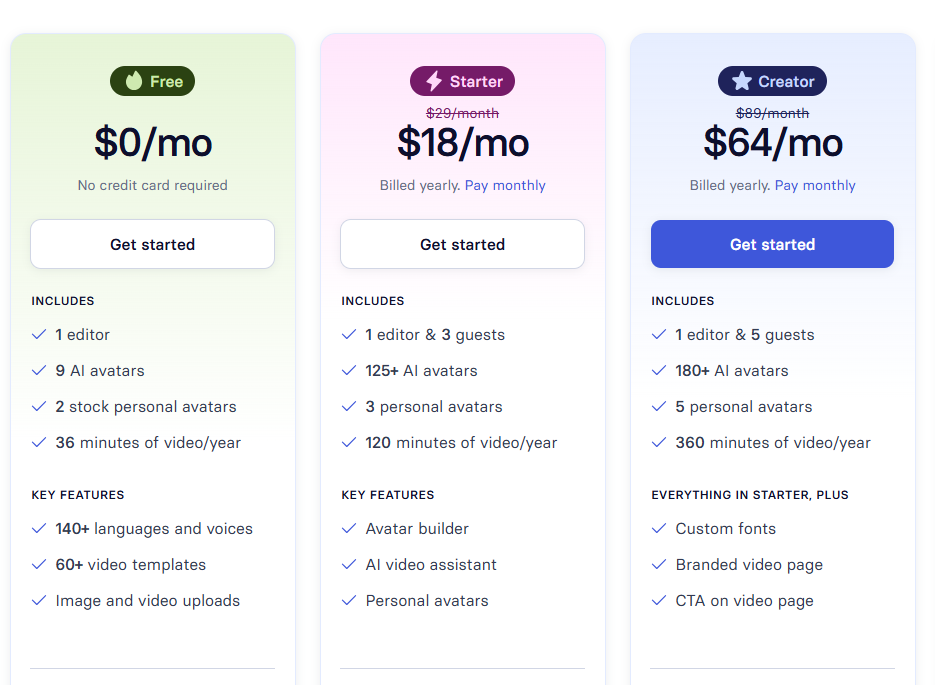
Conclusion
In conclusion, each of these video creation and scriptwriting tools has distinct strengths, catering to a variety of content needs:
- FlexClip offers an intuitive interface, extensive templates, a rich media library, and AI-powered tools, making video creation fast, easy, and accessible for users of all skill levels
- Wondershare Filmora offers versatile, professional video editing tools with a simple interface, ideal for YouTubers and content creators who need robust customization.
- DeepBrain AI provides high-quality avatar-driven presentations, perfect for corporate users who want to create polished, professional training or informational videos.
- Runway ML stands out for its AI-assisted video editing tools, such as background removal and color correction, making it well-suited for post-production work.
- Veed.io is known for its social media-friendly templates and ease of use, catering to quick edits and straightforward content creation for social media.
- Steve AI specializes in transforming text scripts into animated videos, making it ideal for educational and explainer videos with its simple, AI-driven animations.
- Pictory is highly effective at converting blog posts or written content into video format, a valuable feature for content marketers repurposing existing material.
- InVideo AI offers a large variety of templates, making it a great tool for small businesses and marketers who need engaging, templated videos quickly.
- Lumen5 excels at turning text-based content into social media-ready videos, particularly useful for marketers focused on content repurposing.
- Heygen provides professional-looking avatar-driven videos, especially suitable for corporate training and customer support materials.
- Wisecut automates video editing tasks like jump cuts and background music, making it ideal for vloggers and interview content creators.
- Visla is designed for easy, impactful social media content creation, with a range of basic templates and text overlays.
- VideoGen offers AI-driven video creation with extensive templates and editing options, making it accessible for content marketers and social media creators needing professional-looking results quickly.
- Synthesia shines for its realistic, AI-powered avatars and multilingual text-to-speech capabilities, making it an excellent choice for corporate training and explainer videos.
In selecting the ideal AI video creation and scriptwriting tool, it’s important to align the tool’s capabilities with your specific production goals. The 14 tools reviewed here each bring unique strengths, ranging from avatar-driven presentations and advanced text-to-speech features to quick social media edits and sophisticated post-production effects. For corporate training, Synthesia and DeepBrain AI excel with professional, polished videos, while Runway ML offers advanced AI-powered effects for creative editors. Marketers and social media creators will find Pictory, Lumen5, and InVideo AI invaluable for transforming text into captivating videos. For general-purpose editing with robust features, Wondershare Filmora stands out, while Wisecut, Veed.io, and FlexClip provide user-friendly solutions for fast-paced, high-quality content.
Choosing the right tool comes down to your needs: if simplicity and speed are priorities, tools like VideoGen, FlexClip, and Visla make the process seamless, while tools like Filmora and InVideo cater to those seeking advanced customization. With these AI-powered solutions, creators of all experience levels can unlock new possibilities, producing videos that combine efficiency, creativity, and professional-grade quality.

